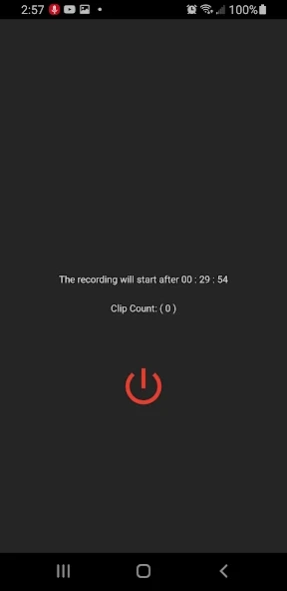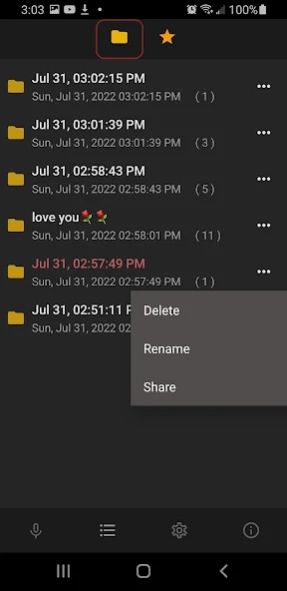Sleep Recorder 2.0.02
Free Version
Publisher Description
Sleep Recorder - Automatically capture snoring and sleep / dream talk, delay start timer & more
Specifically designed for sleep recording, it automatically skips silence after setting a threshold, perfect for capturing snoring and sleep / dream talk. Delay start before falling asleep, set timer to turn off recording, simple and easy to use.
*Recordings are automatically saved to their own folders and can be easily renamed, shared and deleted, and it's easy to manage all your recordings.
* Delay start timer and end recording timer.
* Autoplay function, which can automatically play all the recording clips in a folder, just like playing a single recording.
* You can add a recording to favourites, and rename, share or delete it while listening, or you can share/delete multiple recordings in batches.
* Sound waveforms help users save time by visually distinguishing sound patterns between snoring or sleep talk before listening to the entire recording.
* All recordings are marked with the exact occurrence time, helping users to know when their snoring started, when it ended, and the exact duration, etc., so as to understand the sleep breathing state.
* For Android 10+ (scoped storage model), users can copy recordings from favourites to the shared "Downloads" directory on primary external storage and removable storage (SD card, etc.), and for Android 10-, have direct access to all recordings, the path is available.
About Sleep Recorder
Sleep Recorder is a free app for Android published in the Health & Nutrition list of apps, part of Home & Hobby.
The company that develops Sleep Recorder is YHWMob-Lab. The latest version released by its developer is 2.0.02.
To install Sleep Recorder on your Android device, just click the green Continue To App button above to start the installation process. The app is listed on our website since 2023-10-05 and was downloaded 2 times. We have already checked if the download link is safe, however for your own protection we recommend that you scan the downloaded app with your antivirus. Your antivirus may detect the Sleep Recorder as malware as malware if the download link to com.myrepairid.sleeprecorder is broken.
How to install Sleep Recorder on your Android device:
- Click on the Continue To App button on our website. This will redirect you to Google Play.
- Once the Sleep Recorder is shown in the Google Play listing of your Android device, you can start its download and installation. Tap on the Install button located below the search bar and to the right of the app icon.
- A pop-up window with the permissions required by Sleep Recorder will be shown. Click on Accept to continue the process.
- Sleep Recorder will be downloaded onto your device, displaying a progress. Once the download completes, the installation will start and you'll get a notification after the installation is finished.